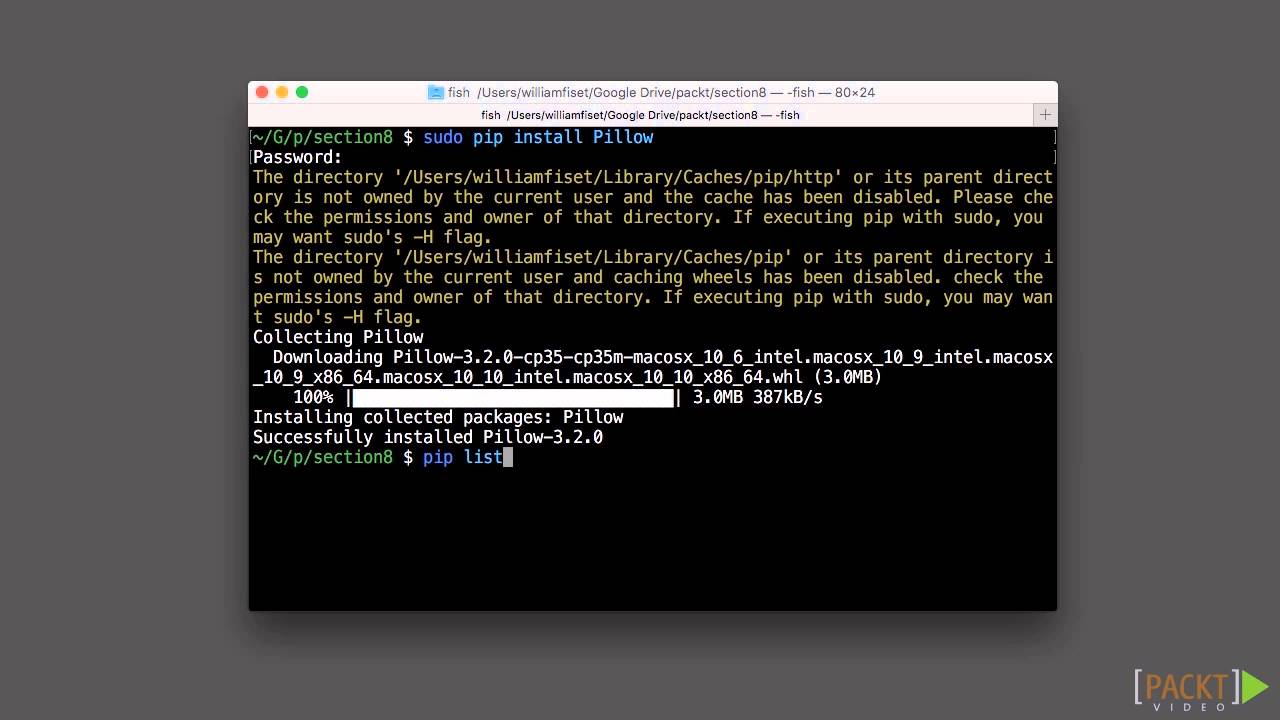Unlocking NLP Power Installing the Transformers Module in Python
In the ever-evolving landscape of Natural Language Processing (NLP), the ability to seamlessly integrate cutting-edge tools is paramount. Imagine having access to a vast library of pre-trained models, ready to tackle complex tasks like text classification, translation, and question answering. This is precisely what the Transformers module, developed by Hugging Face, offers. But how does one acquire this potent tool? This article delves into the intricacies of installing the Transformers module in Python, providing a comprehensive guide for both beginners and seasoned practitioners.
The journey to leveraging the power of Transformers begins with a proper installation. This seemingly simple step can sometimes present unforeseen challenges. We'll explore different installation methods, ensuring you're equipped to handle various scenarios and system configurations. From understanding prerequisites to resolving potential roadblocks, this guide will empower you to navigate the installation process with confidence.
The Transformers module has revolutionized the field of NLP, providing an accessible gateway to state-of-the-art models. Before its inception, implementing complex NLP models often required extensive coding and computational resources. The Transformers library democratized access to these models, simplifying the process and enabling wider adoption across various domains.
One of the primary challenges associated with installing the Transformers module revolves around dependency management. Given its reliance on other libraries like TensorFlow or PyTorch, ensuring compatibility and correct versions can sometimes be a hurdle. We'll address this challenge head-on, offering clear guidance on managing dependencies effectively.
Integrating the Transformers module opens doors to a wealth of NLP capabilities. It provides a streamlined interface for utilizing pre-trained models, fine-tuning them for specific tasks, and even building custom architectures. This modularity and flexibility are key reasons for its widespread adoption.
Installing the Transformers module is straightforward. The most common method involves using pip, Python's package installer. Simply open your terminal or command prompt and execute `pip install transformers`. This command instructs pip to download and install the latest version of the library along with its necessary dependencies.
For those working in environments with specific version requirements, you can specify the desired version during installation: `pip install transformers==4.17.0` (replace 4.17.0 with your target version). This ensures compatibility with existing projects and avoids potential conflicts.
Benefits of using the Transformers module include simplified model access, efficient fine-tuning, and a vast community support network. These advantages significantly reduce development time and enable researchers and developers to focus on building innovative NLP applications.
Ensure Python and pip are installed. Choose an appropriate virtual environment. Execute the installation command `pip install transformers`. Verify the installation by importing the library in a Python script.
Advantages and Disadvantages of Using Virtual Environments
| Advantages | Disadvantages |
|---|---|
| Isolated project dependencies | Can increase project setup complexity |
| Prevents version conflicts | Requires managing multiple environments |
Best practices: Utilize virtual environments, manage dependencies effectively, keep the library updated, explore the documentation, and engage with the community.
Frequently asked questions: How to install in a specific environment? How to resolve dependency conflicts? How to verify the installation? What are the system requirements? How to update the library? Where to find documentation? How to contribute to the project? How to report bugs?
In conclusion, the Transformers module has become an indispensable tool in the NLP landscape. Its ease of installation, combined with the vast array of functionalities it offers, empowers developers and researchers to explore the frontiers of language understanding. By following the steps and best practices outlined in this guide, you can unlock the transformative power of this library and embark on your own NLP journey. Embrace the potential, and let your creativity flourish in the realm of natural language.
Living the dream what happens after the hgtv cameras leave
Navigating nuance understanding roughly approximately and more
The soul of six strings unlocking the language of guitar notes