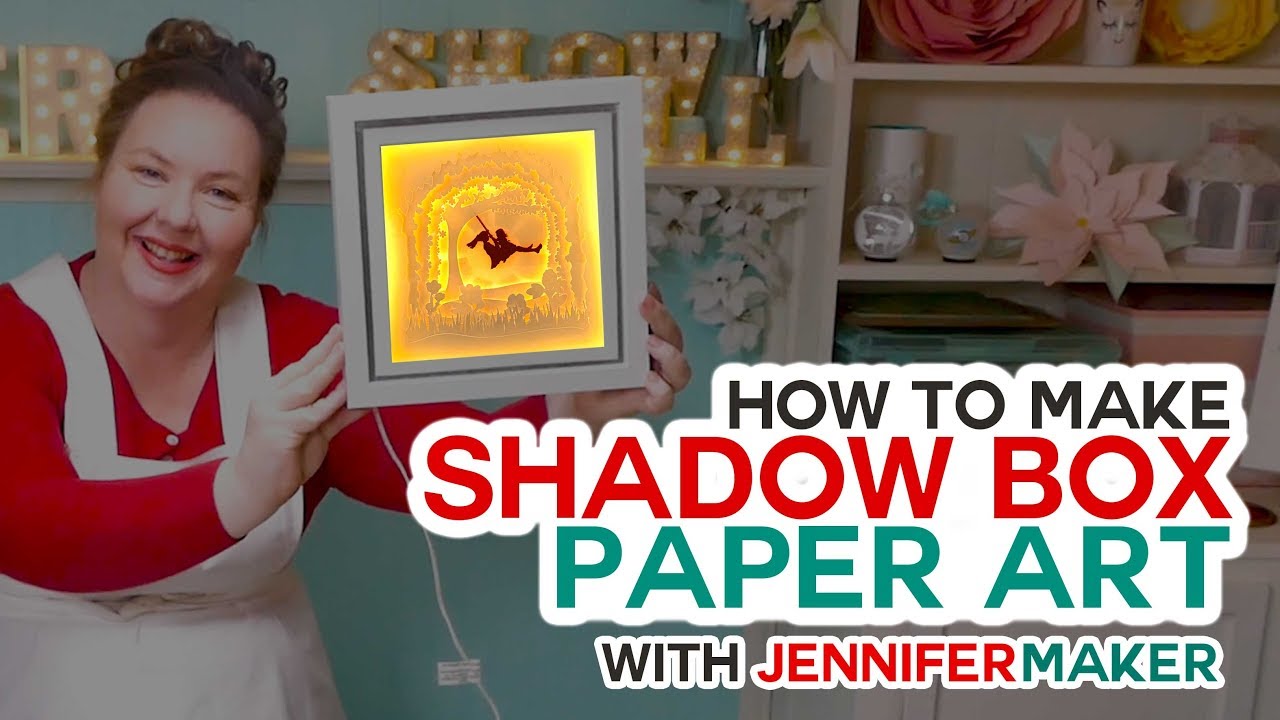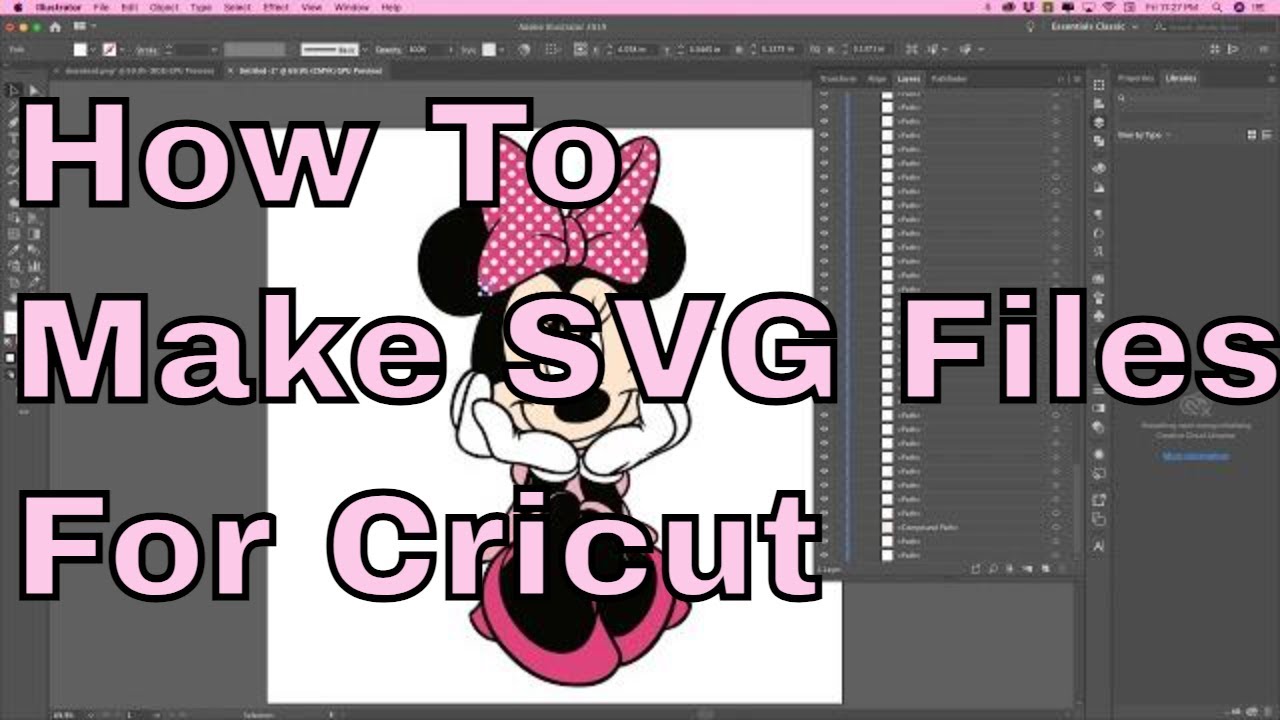Unleash Your Inner Craft Boss: Create Your Own SVG Cut Files for Cricut
Tired of cookie-cutter designs and shelling out big bucks for pre-made SVG files? Imagine this: you've got a killer idea for a custom t-shirt, a quirky sticker for your water bottle, or personalized decorations for your next big bash. Instead of scouring the internet, hoping to find the perfect design (that probably doesn't exist), you whip up your very own, perfectly tailored to your vision. Sounds pretty awesome, right? That's the power of creating your own SVG cut files for Cricut.
No more settling for "almost perfect" or overpaying for someone else's creativity. When you master the art of creating your own SVGs, you become the ultimate DIY master. This opens up a whole new world of customization and personalization for your projects, all while keeping your crafting budget lean and mean. Plus, let's be real, there's a certain satisfaction that comes with seeing your own designs come to life. It's like transforming digital dreams into tangible reality, one cut line at a time.
But where do you even begin? How do those magical SVG files actually work their Cricut-cutting magic? And what about all the technical jargon? Don't worry, it's not as intimidating as it sounds. Think of SVGs as the language your Cricut machine speaks. These files, which stand for Scalable Vector Graphics, contain the instructions your Cricut needs to precisely cut your designs. Because they're vector-based, you can resize them without losing any quality – perfect for everything from tiny stickers to large vinyl decals.
Now, the beauty of creating your own SVG cut files is that you're no longer limited to what's available online. Want to turn your kid's goofy doodle into a sticker? Done. Have a specific font in mind that perfectly captures your project's vibe? Go for it! You have complete control over every aspect of the design, making each creation uniquely yours. Plus, you can say goodbye to those pesky commercial use restrictions that often come with pre-made files. Your designs, your rules.
So, how do you take the leap from SVG newbie to DIY design pro? First things first: you'll need a vector graphics editor. Think of it as your digital drawing board for creating those crisp, clean lines that Cricut craves. There are plenty of options out there, from free and user-friendly programs like Canva and Inkscape to more powerful (and often paid) software like Adobe Illustrator. The best choice for you depends on your budget, design experience, and the complexity of the projects you have in mind. Don't worry, we'll dive deeper into these tools and provide resources later on. For now, let's explore the exciting possibilities that await when you unlock the power of creating your own SVG cut files.
Advantages and Disadvantages of Creating Your Own SVG Cut Files
| Advantages | Disadvantages |
|---|---|
| Unlimited design possibilities and customization | Can be time-consuming, especially for beginners |
| Cost-effective compared to buying pre-made files | Requires learning basic design principles and software |
| No commercial use restrictions for personal projects | Troubleshooting design issues can be frustrating |
| Sense of accomplishment and creative fulfillment | Initial investment in software (if not using free options) |
5 Best Practices for Creating Stellar SVG Cut Files
Ready to create your own SVG cut files but not sure where to start? These best practices will set you on the path to SVG success:
- Keep it clean and simple. Intricate designs might look cool on screen but can be a nightmare to weed and transfer. Aim for clear lines and avoid overly complex details.
- Embrace the power of welding. When working with text or overlapping shapes, welding ensures they cut as a single piece, preventing unwanted cuts and frustration.
- Master the art of grouping and ungrouping. Grouping elements helps you move and resize them together, while ungrouping allows for individual adjustments.
- Choose the right file format. Save your masterpiece as an SVG file, ensuring it's compatible with Cricut Design Space or your chosen cutting software.
- Always, always, always test cut. Before committing to a full cut, do a test run on a small piece of material to catch any errors and fine-tune your design.
Top 5 Common Questions About Creating SVG Cut Files for Cricut
Let's tackle some frequently asked questions that might be swirling in your head:
- What software do I need to create SVG cut files? From free options like Canva and Inkscape to paid powerhouses like Adobe Illustrator, the best choice depends on your budget and design needs. Don't be afraid to experiment and find what works best for you.
- Can I sell the SVG files I create? While you're free to sell items you make using your own SVGs, selling the files themselves usually requires a commercial use license for any fonts or design elements you didn't create from scratch.
- Help! My SVG file isn't cutting correctly! Double-check that you've saved it in the correct SVG format, welded any overlapping lines, and grouped elements appropriately. A test cut is always a good idea before hitting that "go" button.
- What's the best way to learn how to create SVGs? YouTube is your friend! There are tons of amazing tutorials for all skill levels, from basic shapes to intricate designs. Start with the fundamentals and gradually work your way up.
- Can I use my own handwriting or drawings to create SVGs? Absolutely! You can either draw directly in a vector editor or import a scanned image and use the "trace" feature to convert it into a cuttable SVG file.
Creating your own SVG cut files for Cricut might seem daunting at first, but trust me, the rewards are well worth the effort. Not only will you unlock a world of creative possibilities, but you'll also gain a sense of accomplishment knowing that you brought your vision to life, all while potentially saving money on pre-made designs. So, embrace the learning curve, experiment with different techniques, and don't be afraid to make mistakes. Remember, even the most seasoned design pros started where you are now – eager to learn and create. Go forth and craft with confidence!
The ultimate guide to the baggallini 3 in 1 convertible backpack tote
Toyota rav4 hybrid interior colors decoding the hues of hybrid heaven
The elusive boot tequila bottle a costco treasure hunt