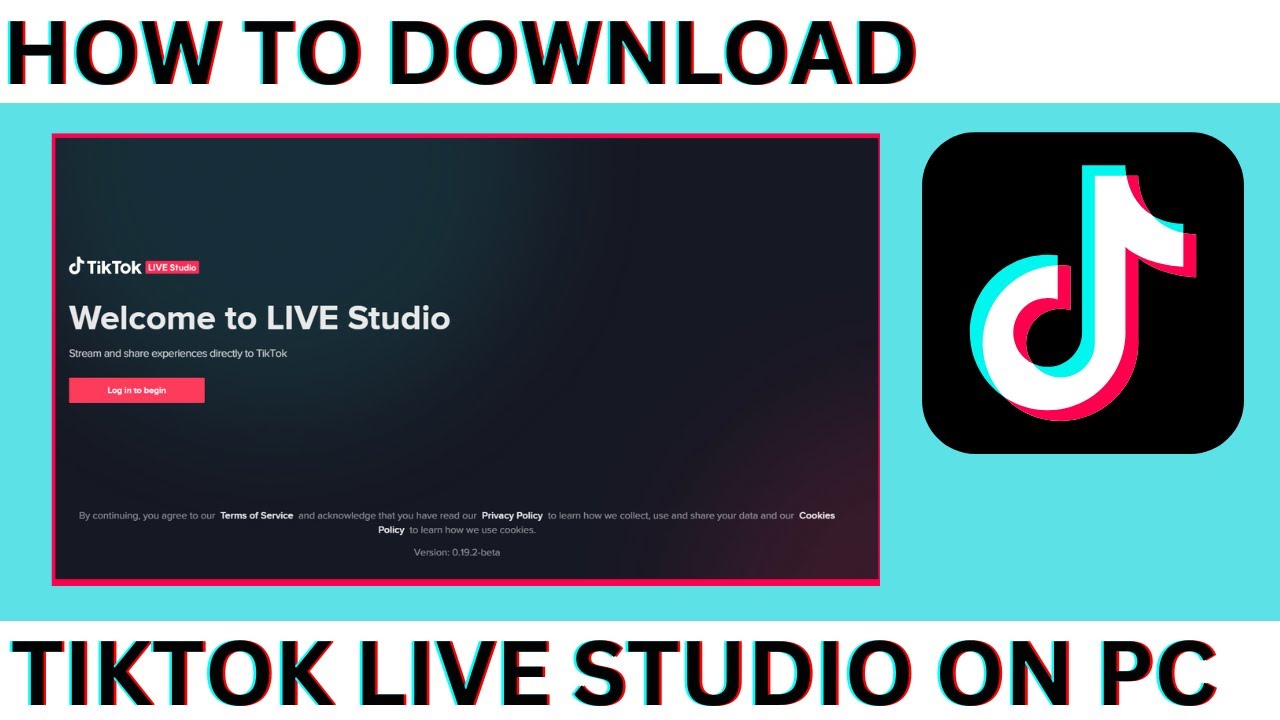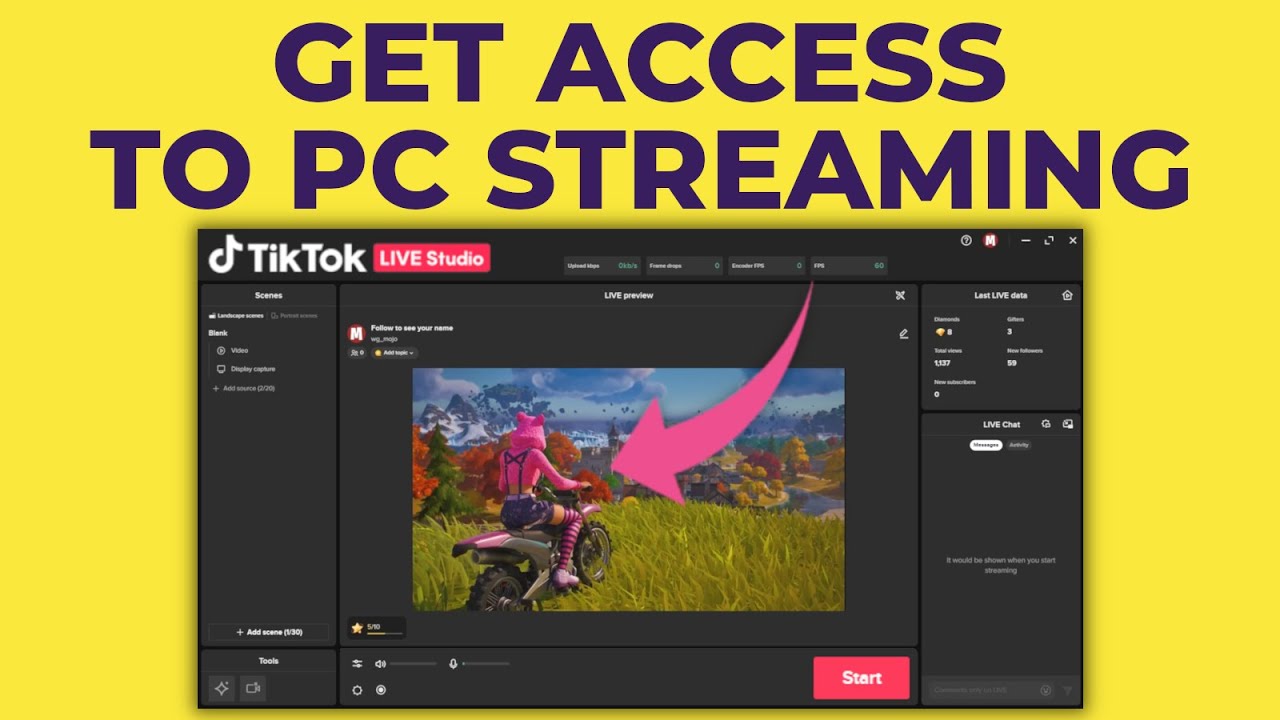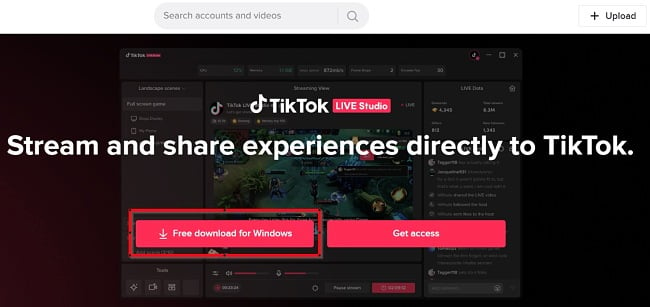TikTok Live Studio for PC: Is It Still Available?
TikTok, the wildly popular short-form video platform, has become a global phenomenon, captivating millions with its bite-sized content. Live streaming has become a cornerstone of the platform, allowing creators to connect with their audiences in real-time. To enhance the live streaming experience, TikTok briefly introduced a dedicated desktop application, "TikTok Live Studio," specifically for Windows 10 users.
This sparked excitement among creators, promising a more robust and feature-rich way to produce live streams. However, TikTok Live Studio for PC had a limited and somewhat confusing release. It was available for download for a short period and then quietly removed from official channels.
So, where does that leave creators eager to use TikTok Live Studio on their Windows 10 PCs today? Unfortunately, the application is no longer officially available for download. TikTok hasn't provided a clear explanation for its removal or whether it will make a comeback. This leaves many wondering about the future of dedicated streaming software from the platform.
While the official TikTok Live Studio might be out of the picture for now, the desire for enhanced streaming options remains strong. Creators are turning to alternative broadcasting software to elevate their TikTok live streams. These third-party solutions offer a variety of features, often surpassing the basic functionality that was available in TikTok Live Studio.
From custom overlays and scene transitions to multi-camera setups and professional audio control, third-party streaming software empowers creators to produce high-quality live content that rivals dedicated productions. While the initial hype surrounding TikTok Live Studio for PC may have faded, the pursuit of engaging and polished live streams on TikTok is far from over.
Let's explore the world of alternative streaming software and how you can leverage it to take your TikTok live content to the next level.
Alternatives to TikTok Live Studio on PC
Here are some popular and powerful streaming software options that are compatible with TikTok on your Windows 10 PC:
| Software | Advantages | Disadvantages |
|---|---|---|
| OBS Studio (Open Broadcaster Software) | Free, open-source, highly customizable, supports a wide range of plugins and features. | Can be complex for beginners to learn and set up correctly. |
| Streamlabs OBS | User-friendly interface, built-in features for alerts, chat integration, and donations, excellent for beginners. | More resource-intensive than OBS Studio, limited customization options compared to OBS Studio. |
| vMix | Professional-grade features for multi-camera productions, virtual sets, and advanced graphics; suitable for experienced streamers and businesses. | Paid software with various pricing tiers, requires more powerful hardware to run smoothly. |
These alternatives offer a range of features, from basic to professional-level, to enhance your TikTok live streams. Explore their functionalities and choose the one that best suits your needs and budget.
Even though TikTok Live Studio for PC is no longer available, the possibilities for creating engaging and professional live content on TikTok are vast. By utilizing alternative streaming software and continuously exploring new trends and features, you can harness the platform's full potential and connect with your audience in exciting and innovative ways.
Navigating march madness your guide to the espn ncaa tourney schedule
Unlock your brainpower the ultimate guide to hard level word searches
Redwood county jail roster mugshots