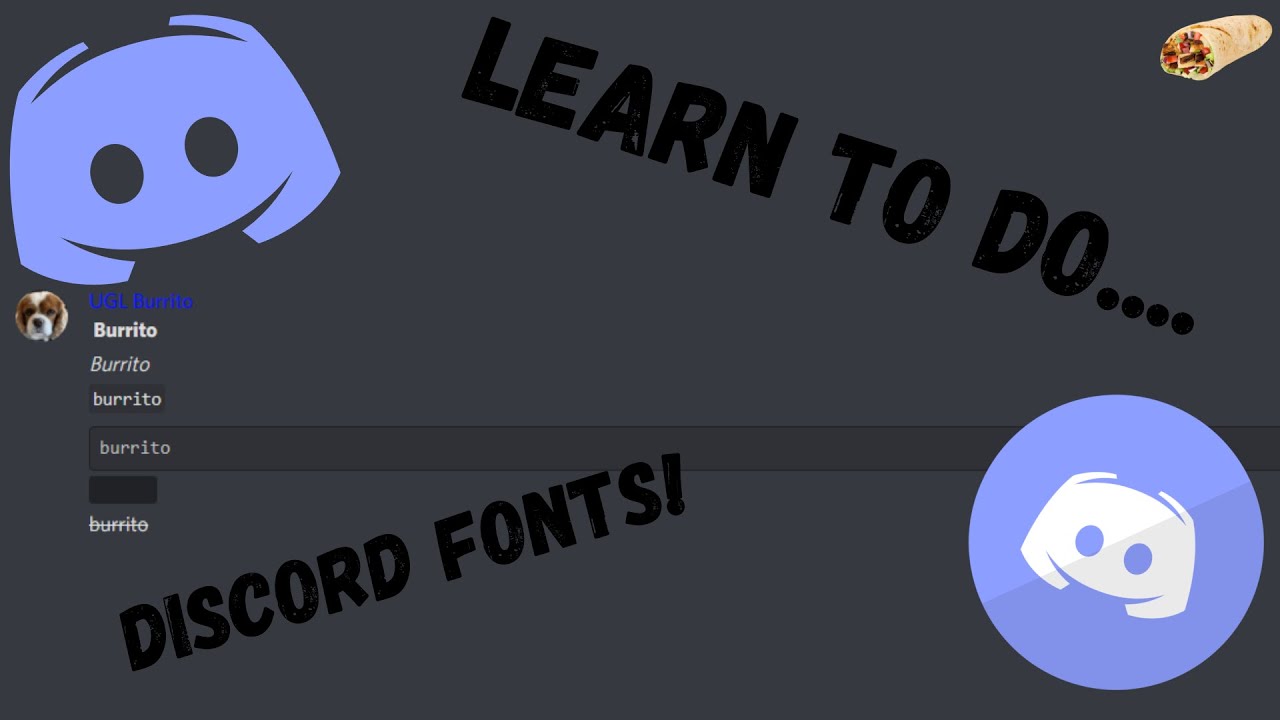Spice Up Your Discord Chat: Master These Text Tricks for Colorful Messages
Ever scrolled through a Discord server and wondered how some users make their messages pop with vibrant colors? Maybe you've seen announcements highlighted in eye-catching red or jokes subtly emphasized in a cool blue. You're not alone in your curiosity! Adding color to your Discord messages is a surefire way to grab attention, convey emotions more vividly, and make your mark on the server. So, are you ready to ditch the monotony of black and white text and infuse your Discord experience with a rainbow of possibilities? Let's dive into the world of Discord text tricks for colors!
While Discord doesn't have a built-in, user-friendly color picker like some other platforms, the secret to unlocking colorful messages lies in a clever combination of code and formatting tricks. Don't worry, you won't need to be a coding wizard to master these techniques! These tricks have been passed down through the Discord community, allowing users to break free from the limitations of standard text formatting.
So why is adding a splash of color to your messages more than just a visual gimmick? Imagine you're trying to highlight an important announcement in a bustling server. A bright, attention-grabbing color can make all the difference in ensuring your message doesn't get lost in the sea of chat. Or perhaps you want to add a touch of personality to your jokes and comments. A well-placed colored text can amplify the humor and make your words resonate more strongly with your audience.
But hold on, before you dive headfirst into the world of colorful Discord messages, there are a few things to keep in mind. It's important to remember that not all Discord servers embrace color-coded messages with open arms. Some servers might have specific rules about using these text tricks, so it's always a good idea to familiarize yourself with the server's guidelines before unleashing a rainbow of text. Additionally, overusing colored text can make your messages appear cluttered and difficult to read. Remember, moderation is key!
Now, you might be wondering, where did these color-coding secrets originate? While the exact origins of these Discord text tricks remain shrouded in mystery, they likely emerged from the creative minds of early Discord users who were eager to push the boundaries of the platform's text formatting capabilities. As these tricks spread throughout the community, they became an integral part of Discord culture, allowing users to personalize their messaging and create more engaging and visually appealing conversations. So, are you ready to join the ranks of color-savvy Discord users? Let's explore the exciting world of Discord text tricks for colors together!
While there are no universally recognized "official" methods for changing text color within Discord itself, resourceful users have found creative workarounds. These generally involve using third-party applications or websites designed to generate specifically formatted text that, when copied and pasted into Discord, displays with the desired colors. Keep an eye out for tools or websites offering "Discord color codes" or "Discord text formatting," as these are likely what you're looking for. Just be sure to verify the trustworthiness of any third-party tools before using them.
Advantages and Disadvantages of Discord Text Tricks for Colors
| Advantages | Disadvantages |
|---|---|
| Enhanced readability and organization | Potential for inconsistency across different platforms and devices |
| Elevated aesthetics and visual appeal | Possible accessibility issues for users with visual impairments |
| Greater control over message formatting and emphasis | Risk of overusing color, leading to visual clutter |
While integrating splashes of color into your Discord messages can significantly enhance communication, it's crucial to use this newfound power responsibly. Always prioritize clarity and accessibility in your messages, ensuring that the use of color enhances rather than hinders the overall user experience. Remember, effective communication goes beyond aesthetics; it's about conveying your message clearly and engagingly.
Banish windshield water spots crystal clear driving vision
Unlocking the world your passport application form guide
Unlocking the power silverado 2500 towing capacity through the years