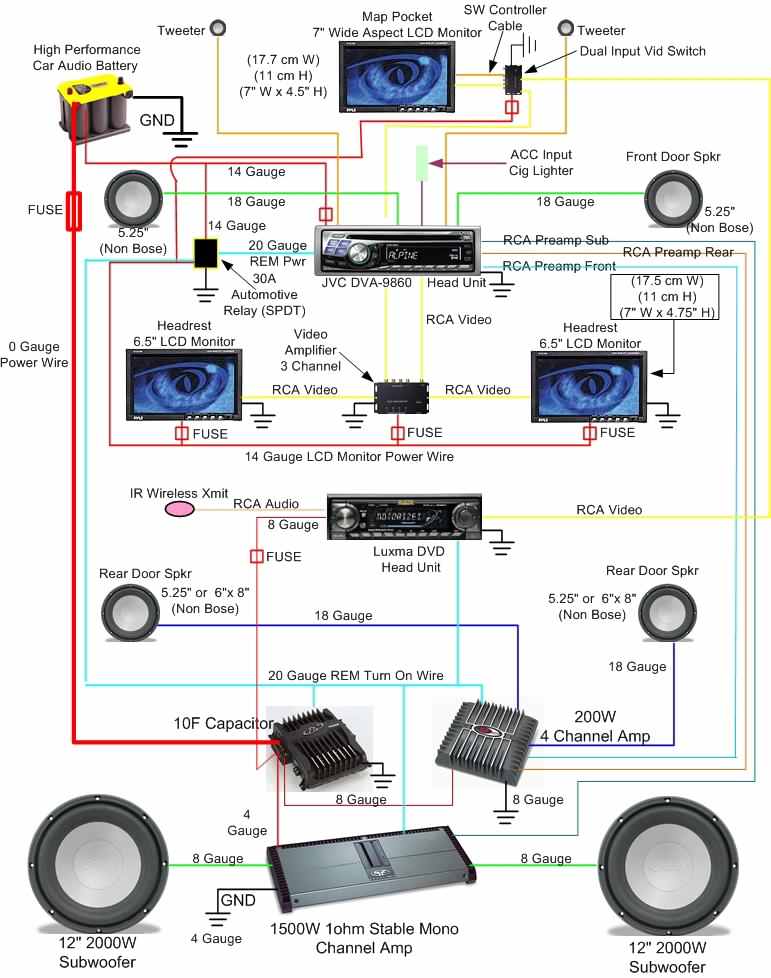Silent Subwoofer, Sounding Speakers: A Troubleshooting Symphony
The silence from your subwoofer while your other speakers continue to play can be a jarring experience, a disharmony in your auditory landscape. It's like a beautifully tailored suit with a missing button – technically functional, but the overall effect is diminished. This perplexing situation, where the subwoofer isn't working but the speakers are, is more common than you might think and often has a relatively simple solution.
Imagine this: you’re settled in for a movie night, anticipating the rumble of the approaching spaceship or the thump of the bass drum, but… nothing. The rest of your audio system performs flawlessly, dialogue crisp and clear, sound effects present, but that crucial low-end frequency is absent. This scenario perfectly encapsulates the frustration of a malfunctioning subwoofer coexisting with functioning speakers.
The absence of subwoofer output, while other speakers function correctly, points to an issue isolated to the subwoofer or its connection to the audio system. This isn't typically a sign of a catastrophic failure of the entire audio setup. Rather, it suggests a localized problem that, with a bit of investigative work, can often be rectified without professional intervention.
Understanding the underlying causes of this issue is crucial to finding a solution. From loose connections to incorrect settings, the reasons behind a non-operational subwoofer are varied. This article aims to illuminate the most frequent culprits and provide you with the tools to diagnose and resolve the problem, restoring harmony to your audio setup.
A working subwoofer is integral to a truly immersive audio experience. It provides the low-frequency depth and impact that elevates music, movies, and games. When it’s silent, the auditory experience feels incomplete, lacking the richness and fullness that a well-functioning subwoofer delivers. So, let's delve into the nuances of this common audio dilemma and bring that silent subwoofer back to life.
One common reason is a loose or disconnected cable. Check both ends of the cable connecting the subwoofer to the receiver or amplifier. Another potential culprit is incorrect settings on your audio receiver or amplifier. Make sure the subwoofer output is enabled and the volume isn't turned down or muted. The subwoofer itself might have a power switch or a fuse that needs checking. Sometimes, the issue stems from the audio source itself. Certain content may not have substantial low-frequency information, leading to the perception of a silent subwoofer. Finally, a malfunction within the subwoofer's internal amplifier is also a possibility, although this is less common than the previously mentioned causes.
Check all connections related to your subwoofer, including power cables, audio cables, and any connections within the subwoofer itself. Verify that the correct input is selected on the receiver or amplifier. Test the subwoofer with different audio sources to rule out content-related issues. Try adjusting the phase control on your subwoofer if available. This can sometimes resolve issues with bass cancellation.
Advantages and Disadvantages of Troubleshooting a Silent Subwoofer
| Advantages | Disadvantages |
|---|---|
| Restored audio quality and a more immersive listening experience. | Requires some technical knowledge and patience. |
| Avoids the cost of professional repairs. | May necessitate replacing components if faulty. |
| Increased understanding of your audio system. | Can be time-consuming depending on the complexity of the issue. |
FAQ
Q: Why is my subwoofer not working but my speakers are? A: Several factors could be at play, from loose connections to incorrect settings or a faulty subwoofer.
Q: How do I check my subwoofer cable? A: Inspect both ends for secure connections and ensure the cable isn’t damaged.
Q: What are the common settings I should check on my receiver? A: Ensure the subwoofer output is enabled, the volume is appropriately set, and the crossover frequency is correctly configured.
Q: Could the problem be with my audio source? A: Yes, some content may not contain significant low-frequency information.
Q: What if I've tried everything and my subwoofer still doesn't work? A: At this point, it's advisable to consult a professional audio technician.
Q: How do I test my subwoofer with a different audio source? A: Try connecting a different device, like a CD player or a smartphone, to your receiver and check if the subwoofer works.
Q: Where is the phase control on my subwoofer? A: It's typically located on the back of the subwoofer near the other connections.
Q: What is a crossover frequency? A: This setting determines the frequency range that is sent to the subwoofer.
In conclusion, a silent subwoofer paired with functioning speakers is a common yet solvable predicament. By systematically investigating the potential causes, from loose cables to incorrect settings, you can often restore the low-frequency harmony to your audio setup. Remember to check connections, verify settings, test different sources, and if all else fails, seek professional assistance. A functioning subwoofer is crucial for a truly immersive audio experience, adding depth and richness to music, movies, and games. Don’t let a silent subwoofer diminish your enjoyment. Take action, troubleshoot the problem, and reclaim the full spectrum of your sound.
Elevating your sanctuary bedroom canvas art inspiration
Hilarious birthday cakes the life of the party and the cake table
Epic surnames for fantasy characters a world building masterclass