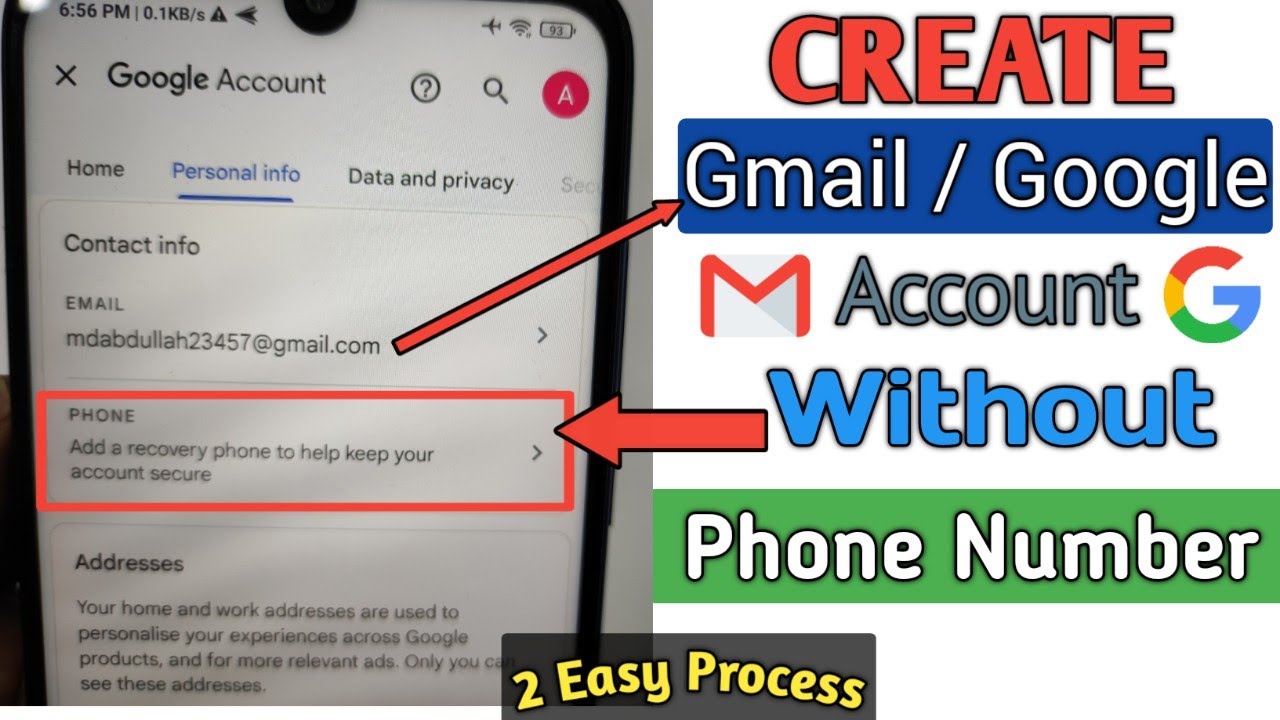Locked Out? Regain Google Account Access Without Your Phone
Losing access to your Google account can feel like losing a part of your digital life. Everything from emails and contacts to photos and documents—it’s all tied to that single login. But what happens when you can’t access your phone, the primary recovery method for many? Don't panic. There are ways to regain Google account access without your phone.
Imagine this: you're traveling, and your phone is lost or stolen. Suddenly, you're locked out of everything Google. This scenario highlights the importance of understanding alternative recovery methods. This article explores the process of Google account recovery without a phone, offering a lifeline when your primary access point is unavailable.
The reliance on phone numbers for account recovery arose from the need for enhanced security. Two-factor authentication, often tied to a phone number, significantly reduces the risk of unauthorized access. However, this reliance also creates vulnerabilities when the phone is inaccessible. Understanding the history of account security helps us appreciate the need for backup recovery options.
The challenge lies in balancing security with accessibility. While phone-based recovery is convenient and secure, it becomes a bottleneck when the phone is lost, stolen, or simply unavailable. This necessitates exploring alternative methods, such as recovery email addresses, security questions, and backup codes.
Recovering your Google account without your phone involves proving your identity through other means. Google provides several options, each designed to verify that you are the rightful owner of the account. Let's explore these options in detail.
Google account recovery without a phone relies on information you previously provided. This may include a recovery email address, security questions, or backup codes. These backup methods act as alternative pathways back into your account.
For example, a recovery email address offers a simple way to receive verification codes or password reset links. Security questions, though less secure, provide another layer of verification. Backup codes, generated in advance, offer a fail-safe option when other methods are unavailable.
Benefits of setting up alternative recovery methods include increased account security, peace of mind knowing you have backup options, and quick access restoration in case of phone loss. These methods empower you to regain control of your digital life, even under challenging circumstances.
Start by visiting the Google account recovery page. Enter your email address and click "Next." Google will then prompt you to enter the last password you remember. If you can't recall your password, choose "Try another way." Google will then present available recovery options, such as recovery email, security questions, or backup codes. Follow the on-screen instructions to complete the verification process.
Checklist for account recovery: Recovery email address setup? Security questions established? Backup codes generated and stored securely?
Step-by-step guide: 1. Go to the Google Account Recovery page. 2. Enter your email. 3. Try your last password. 4. Select "Try another way." 5. Follow the prompts for your chosen recovery method.
Advantages and Disadvantages of Recovering a Google Account Without a Phone
| Advantages | Disadvantages |
|---|---|
| Increased account security | Requires pre-planning and setup |
| Peace of mind | Recovery can be time-consuming |
| Quick access restoration | May not be successful if recovery options are not up-to-date |
Best Practices: 1. Set up a recovery email. 2. Create strong security questions. 3. Generate and store backup codes. 4. Keep your recovery information updated. 5. Use a strong, unique password.
Frequently Asked Questions: 1. What if I don't have a recovery email? 2. Can I recover my account without any recovery information? 3. How long does the recovery process take? 4. What if I can't answer my security questions? 5. Are backup codes secure? 6. How often should I update my recovery information? 7. What if someone else tries to recover my account? 8. How can I improve my account security?
General answers indicate that various options exist and that Google support can offer further assistance.
Tips and tricks: Keep your recovery information in a secure place. Regularly review and update your security settings. Consider using a password manager.
Recovering a Google account without a phone might seem daunting, but with preparation, it's entirely manageable. By understanding the available methods and following the recommended best practices, you can ensure that you're never completely locked out of your digital life. The ability to retrieve your Google account, even without your phone, offers not just convenience, but also crucial access to important information and connections. Take the time today to review your account security settings and establish robust recovery options. This proactive approach will save you time and stress in the future, ensuring you maintain control over your valuable online presence.
How to pronounce tsuyu mastering the japanese noodle soup name
The transformative power of two toned walls a journey in color blocking
Unlock your cars potential with obd2 performance tuning