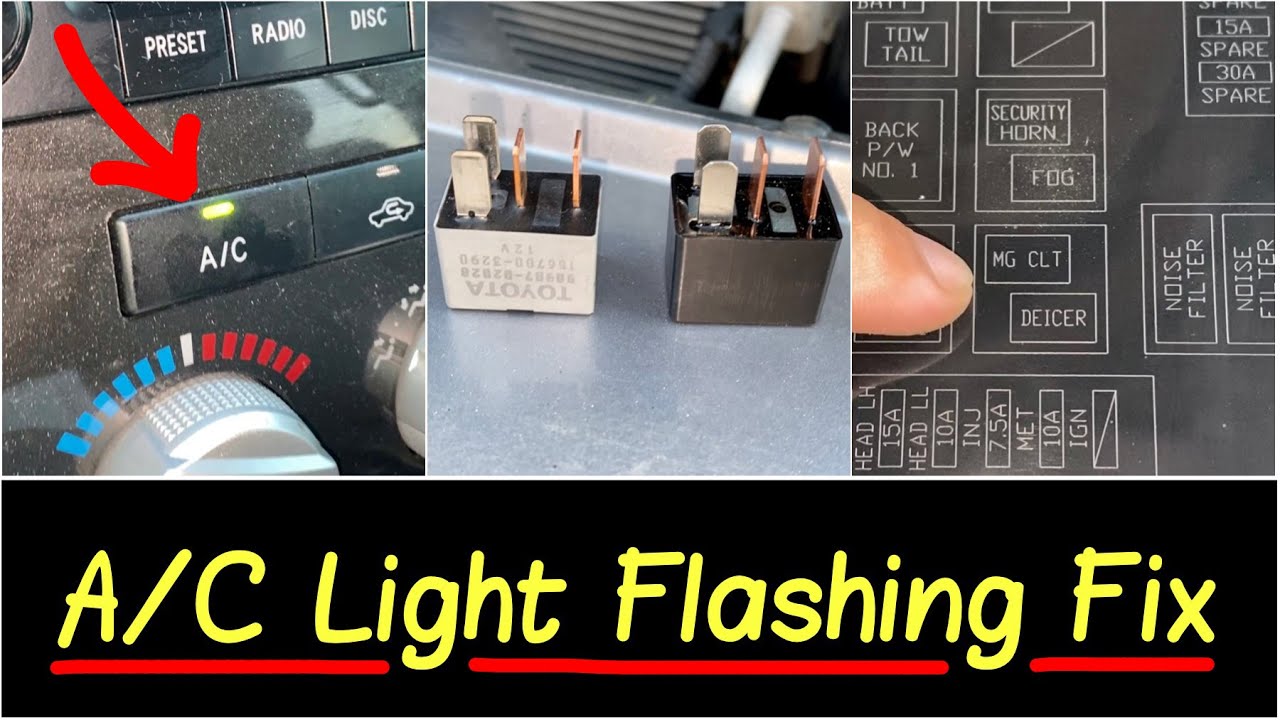Light On Vape Pen Button Blinking: What's It Trying to Tell You?
For many vape pen users, especially those new to the scene, a blinking light on the device can be a cause for confusion. Is it about to die? Is something wrong? Should you be worried? The truth is, that little light is like your vape pen's own language, communicating vital information about its status. Understanding what those blinks mean can save you from a frustrating dry hit, help you troubleshoot problems, and ensure you're getting the most out of your vaping experience.
Think of it like this: if your car started flashing a warning light, you wouldn't ignore it, would you? The same principle applies to your vape pen. The blinking light is there to give you valuable insights into what's happening inside the device. In this comprehensive guide, we'll demystify those blinking patterns, explore common causes, and equip you with the knowledge to confidently navigate the world of vape pen signals.
Whether you're a seasoned vaper or just starting out, understanding the nuances of your device is key to a smooth and enjoyable experience. So, let's dive in and unlock the secrets behind that blinking light on your vape pen button.
Before we delve into the specifics, it's important to understand that different vape pen brands and models may have their own unique blinking patterns. While some general interpretations exist, it's always wise to consult your device's user manual for a detailed explanation of its specific light codes.
Now, let's explore some of the most common reasons why your vape pen light might be blinking, what those blinks typically indicate, and what actions you can take in response.
Common Blinking Light Scenarios and Their Meanings
While a comprehensive list of every vape pen's blinking light patterns is impossible, there are some common scenarios and what they generally indicate:
Scenario 1: Rapid Blinking When Pressing the Button
This often signifies a low battery. Just like your phone needs a charge, so does your vape pen. Plug it in and let it juice up.
Scenario 2: Slow Blinking When Pressing the Button
This could indicate a connection issue between your cartridge and battery. Try unscrewing and re-screwing the cartridge, ensuring a tight fit.
Scenario 3: Continuous Blinking, Even When Not in Use
This is less common and may point towards a malfunction. Refer to your user manual or contact the manufacturer for support.
Remember, these are just general guidelines. Always rely on your specific device's instructions for the most accurate interpretation of its blinking light patterns.
Vape Pen Blinking Light: Tips and Tricks
Here are some extra pointers to keep in mind:
- If your pen blinks rapidly and doesn't charge, the battery might be at the end of its life.
- Avoid over-tightening cartridges, which can damage connections and cause blinking.
- Keep your vape pen clean and free of debris for optimal performance.Mastering the language of your vape pen's blinking light is crucial for a seamless vaping journey. By understanding the different patterns and their associated meanings, you'll be better equipped to troubleshoot issues, optimize performance, and enjoy uninterrupted vaping sessions. Remember, if you're ever unsure about a particular blinking pattern, consult your device's user manual or reach out to the manufacturer for guidance. Happy vaping!
Decoding the art of torta making a deep dive
The gridiron gamble a deep dive into nfl first draft picks history
Unlocking nfl wins your guide to free picks against the spread