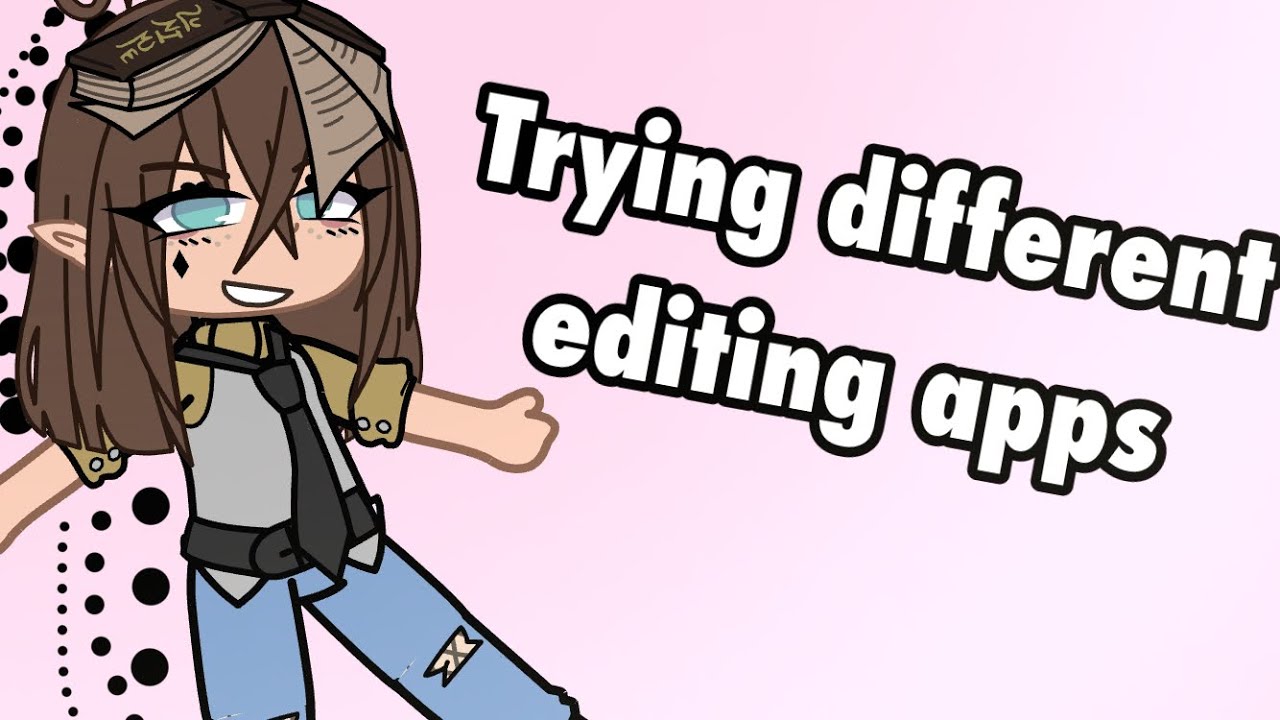Level Up Your Gacha Game: Best Editing Apps To Make Your Videos Pop
So, you've poured your heart into creating amazing characters and stories in Gacha Club, but now what? The next step is editing, that magical process that transforms raw footage into a captivating masterpiece. Whether you dream of creating music videos, skits, or even mini-movies, the right editing app can make all the difference.
Choosing the best editing app for your Gacha videos can seem daunting, especially with so many options available. Don't worry, we're here to break it down. From free and easy-to-use apps for beginners to more advanced software for seasoned creators, we'll explore the tools that empower you to bring your Gacha visions to life.
Before diving into the exciting world of editing apps, it's important to understand what makes them so crucial for Gacha creators. Gacha Club itself provides basic animation tools, but true storytelling magic happens in the editing stage. This is where you can piece together scenes, add music, sound effects, special effects, and transitions, all of which elevate your videos from simple animations to engaging narratives.
Editing apps give you the power to control pacing, build suspense, and evoke emotions. Imagine a dramatic scene where your character faces a difficult choice. With the right editing, you can use slow motion, close-ups, and carefully chosen music to create a truly immersive and impactful moment for your viewers.
The rise of Gacha video editing has gone hand in hand with the increasing popularity of Gacha games themselves. As more people discovered the joy of character creation and storytelling within these games, the desire to share those stories with the world grew. This led to a surge in demand for user-friendly yet powerful editing tools that could capture the unique charm and creativity of the Gacha style.
Advantages and Disadvantages of Popular Gacha Editing Apps
Choosing the perfect editing app often involves weighing the pros and cons. Here’s a comparison of popular choices:
| App | Advantages | Disadvantages |
|---|---|---|
| KineMaster | Feature-rich, keyframe animation, chroma key | Watermarks on free version, can be resource-intensive |
| PowerDirector | Intuitive interface, speed controls, vast library of effects | Subscription-based, some advanced features require premium |
| CapCut | Trendy effects, easy to use, great for beginners | Limited advanced features compared to others |
Remember, the "best" editing app is subjective and depends on your individual needs, skills, and what you want to achieve with your Gacha videos.
From adding text and transitions to incorporating special effects, the world of Gacha video editing is your oyster. As you experiment with different apps and techniques, you'll develop your own style and discover a world of creative possibilities. Most importantly, have fun and let your imagination run wild!
Unlocking efficiency understanding the power of pila estructura de datos stack data structure
Ageless style redefining dresses for the 70 woman
Alabamas thriving commerce hubs exploring buy and sell marketplaces









![Top 20 Best Free Video Editing Apps for Android [2024]](https://i2.wp.com/juksun.com/wp-content/uploads/2023/03/Best-Free-Video-Editing-Apps-for-Android.jpg)