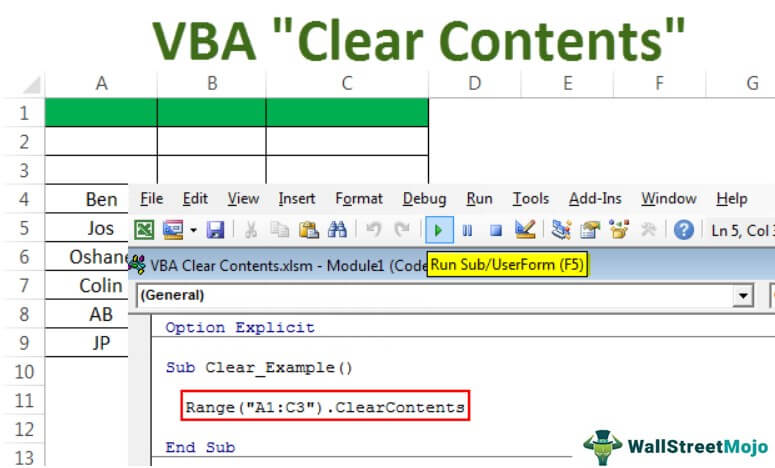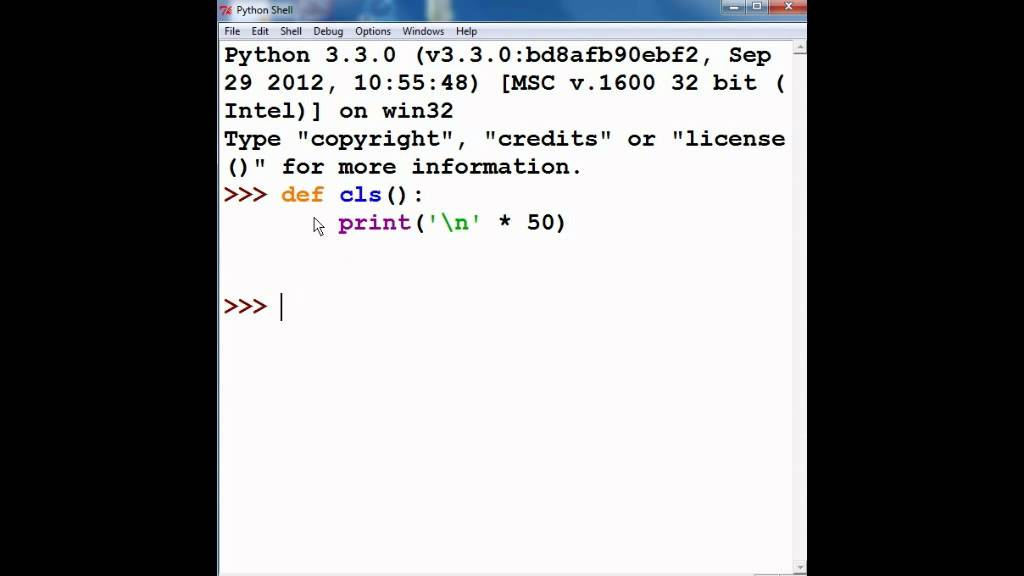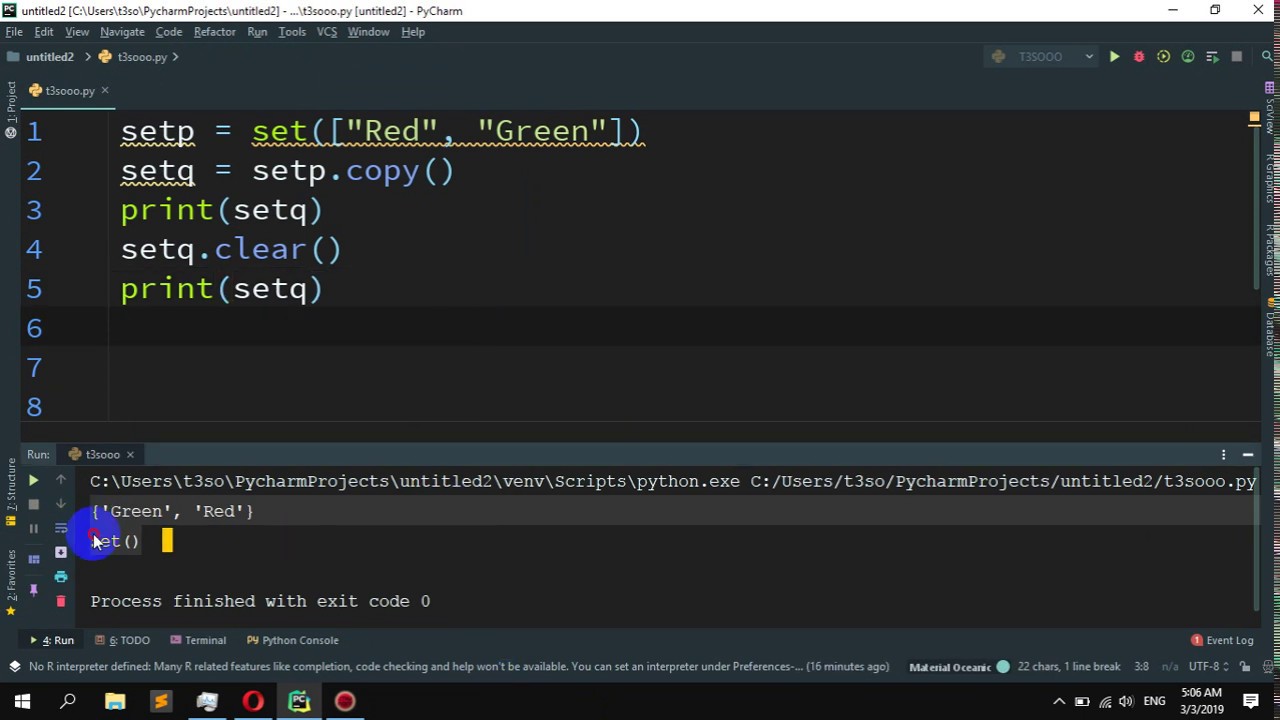Conquering Code Clutter: Mastering the Art of Clean Code
In the fast-paced world of software development, clean code isn't just a nicety—it's a necessity. Imagine trying to navigate a city with no street signs, or decipher a recipe written in a foreign language. That's what working with messy, cluttered code feels like. This article explores the crucial art of code clearing, providing a roadmap to transform chaotic codebases into elegant, maintainable masterpieces.
What does it mean to "clear" your code? It encompasses a range of practices aimed at improving the readability, understandability, and maintainability of your codebase. This includes removing unnecessary code, simplifying complex logic, improving code structure, and adhering to consistent coding conventions. Clean code is the difference between a project that’s easy to maintain and extend, and one that becomes a tangled mess over time.
The concept of clean code has been around as long as programming itself, though its formalization has grown with the increasing complexity of software. Early programmers, working with limited resources, quickly learned the value of concise, well-structured code. As software projects scaled, pioneers like Robert C. Martin championed clean code principles, solidifying its importance in modern software development. A key issue surrounding code clearing is the balance between achieving perfect clarity and the practical constraints of deadlines and project scope.
Clearing code involves a multitude of techniques. Refactoring, the process of restructuring existing computer code without changing its external behavior, is a cornerstone. Commenting strategically, using meaningful variable names, and adhering to consistent indentation are all part of the process. Deleting dead code—code that is no longer used or executed—is another essential step. Consider a simple example: a function that initially calculated both the sum and average of a list but now only needs to calculate the sum. Removing the averaging logic clears the code, making it more focused.
Why bother with all this cleaning? The benefits are threefold. First, clean code is significantly easier to understand and maintain. When revisiting code after a period, or when onboarding new team members, clean code reduces the time and effort required to grasp its functionality. Second, it reduces the likelihood of bugs. Clear, concise logic makes it easier to identify and fix errors, minimizing debugging time. Lastly, clean code promotes better collaboration. When everyone on a team adheres to the same principles of clarity and consistency, working together becomes seamless and efficient.
Creating an action plan for code clearing involves assessing your current codebase, identifying areas for improvement, and prioritizing tasks. Start by removing dead code and simplifying complex logic. Next, focus on improving code structure, using consistent indentation, and adding meaningful comments. Regularly reviewing your code with peers also helps maintain cleanliness.
Advantages and Disadvantages of Code Clearing
| Advantages | Disadvantages |
|---|---|
| Improved Readability | Time Investment |
| Reduced Bugs | Potential Introduction of New Bugs (if not careful) |
| Enhanced Maintainability | Requires Discipline and Consistent Effort |
Best Practices:
1. Meaningful Names: Choose descriptive names for variables, functions, and classes.
2. Consistent Formatting: Use a consistent style guide for indentation, spacing, and comments.
3. Keep Functions Short: Break down complex functions into smaller, more manageable units.
4. Comment Strategically: Explain the "why" behind the code, not just the "what."
5. Regular Refactoring: Make code clearing a regular part of your development process.
FAQ:
1. What is dead code? Code that is no longer used or executed.
2. How often should I clear my code? Regularly, ideally as part of your daily workflow.
3. What tools can help with code clearing? Linters, code formatters, and IDEs with refactoring capabilities.
4. What is refactoring? Restructuring existing code without changing its external behavior.
5. Why is consistent formatting important? It improves readability and reduces cognitive load.
6. How do I handle legacy code? Prioritize clearing the most critical parts first.
7. Is there a downside to over-cleaning code? Yes, it can lead to premature optimization and wasted effort.
8. How can I convince my team to adopt clean code practices? Highlight the long-term benefits for maintainability and bug reduction.
Tips and Tricks:
Use a code linter to automatically identify potential issues.
Regularly review code with your team to maintain shared understanding and consistency.
In conclusion, mastering the art of clearing code is essential for any serious software developer. From improved readability and reduced bugs to enhanced maintainability and seamless collaboration, the benefits are undeniable. By embracing the principles of clean code and incorporating them into your daily workflow, you'll not only write better code, but you'll also contribute to a more efficient and enjoyable development process. Start small, focus on consistency, and watch as your codebase transforms from a tangled mess into a well-oiled machine. Invest the time in clearing your code today, and reap the rewards for years to come. Take the first step towards a cleaner, more maintainable codebase today by implementing these tips and strategies. Your future self, and your team, will thank you.
Honor and remembrance finding memorial day parades near you
Mastering the sequence ppe donning procedure
Unlocking creativity exploring the world of telugu doodle art