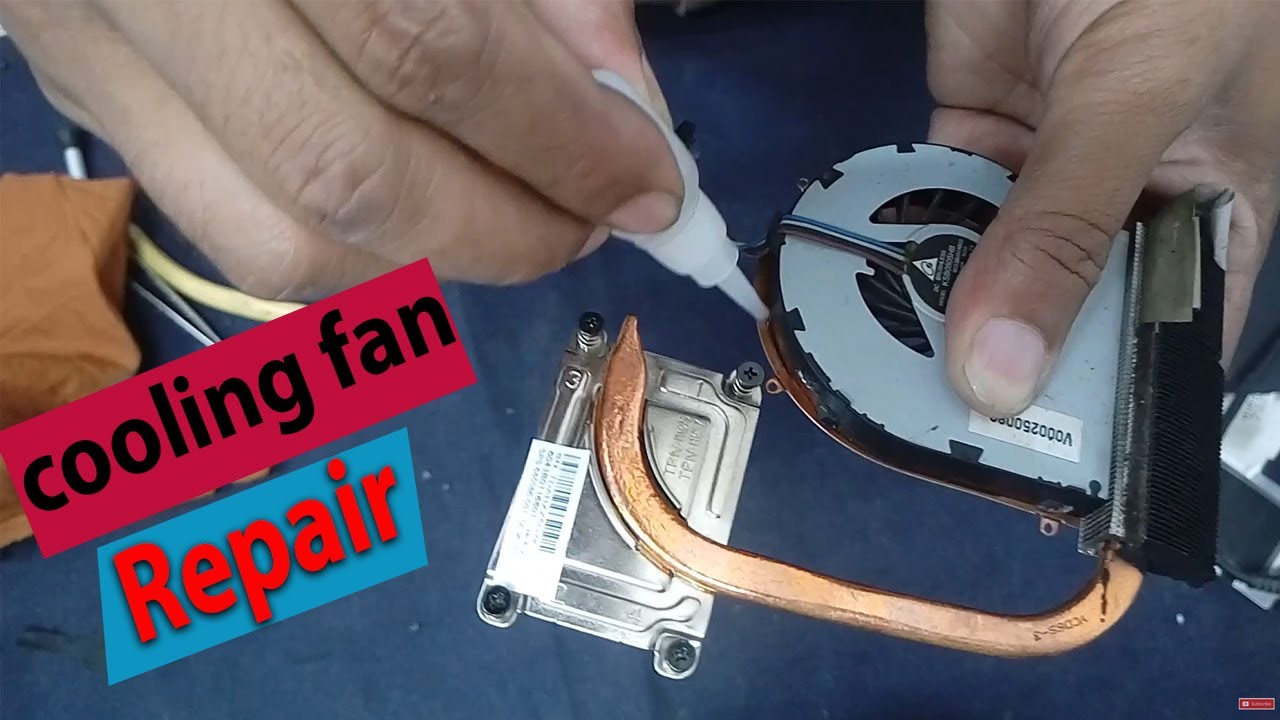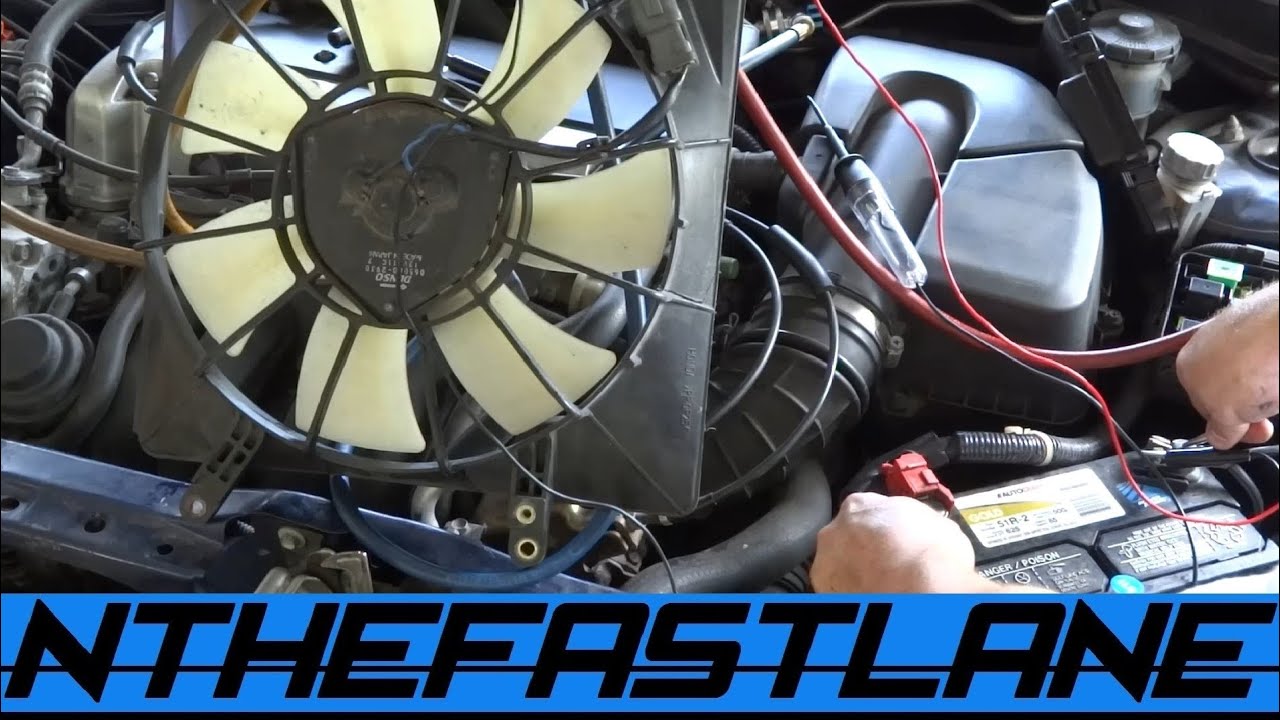Computer Fan Malfunction: When Your PC Sounds Like a Jet Engine (Or Not At All)
Is your computer sounding like a jet engine about to take off? Or worse, is it running eerily silent while feeling like a furnace? A malfunctioning cooling fan can be a serious issue, potentially leading to overheating and catastrophic hardware failure. This guide delves into the mysterious world of failing fans, offering insights and solutions to keep your PC cool and running smoothly.
Computer cooling fans are essential for maintaining optimal operating temperatures. Without proper ventilation, the heat generated by powerful components like the CPU and GPU can quickly lead to performance throttling, system instability, and ultimately, permanent damage. Recognizing the signs of a failing fan is crucial for preventing these dire consequences.
The subtle whir of a healthy computer fan is often taken for granted. It's the background hum of productivity, easily overlooked until something goes wrong. A failing fan can manifest in various ways: excessive noise, intermittent operation, or complete silence. Understanding the potential causes, from dust accumulation to worn bearings, is the first step in addressing the problem.
From the early days of computing, managing heat has been a constant challenge. As processors became more powerful, so did the need for efficient cooling solutions. Early computers relied on passive cooling, but as technology advanced, active cooling systems using fans became essential. The evolution of fan technology has mirrored the increasing demands of modern hardware, but the core function remains the same: keeping critical components cool.
A faulty cooling fan can lead to a cascade of problems. Overheating can cause system crashes, data loss, and shortened lifespan of components. In extreme cases, a severely overheating CPU can suffer permanent damage, requiring costly replacements. Addressing a malfunctioning fan promptly is not just about preserving performance, it's about protecting your investment.
A computer fan failing to work correctly can be caused by several factors. Dust build-up is a common culprit, obstructing airflow and putting strain on the fan motor. Worn bearings can lead to grinding noises and reduced fan speed. Loose connections or faulty wiring can also disrupt the fan's operation. Software issues, such as incorrect fan control settings in the BIOS, can also contribute to the problem.
Troubleshooting a malfunctioning fan involves a systematic approach. Start by visually inspecting the fan for dust and debris. Cleaning the fan blades and surrounding area can often resolve the issue. Checking the fan's connection to the motherboard ensures proper power delivery. Monitoring CPU and GPU temperatures using software utilities can help determine if the fan is effectively cooling the system.
Advantages and Disadvantages of a Malfunctioning Cooling Fan
| Advantages | Disadvantages |
|---|---|
| (Technically none, a malfunctioning fan is always bad) | Overheating, system instability, hardware damage, data loss, reduced performance, noisy operation, complete system failure. |
Frequently Asked Questions:
Q: How can I tell if my computer fan is not working properly? A: Listen for unusual noises, monitor system temperatures, and check for reduced airflow.
Q: What are the common causes of a malfunctioning cooling fan? A: Dust buildup, worn bearings, loose connections, software issues.
Q: How can I clean my computer fan? A: Use compressed air to remove dust and debris.
Q: How can I monitor my CPU temperature? A: Use monitoring software like HWMonitor or Core Temp.
Q: Can I replace my computer fan myself? A: Yes, with the proper tools and instructions.
Q: How often should I clean my computer fan? A: Regularly, every few months or as needed.
Q: What should I do if my computer is overheating? A: Shut down the system immediately and investigate the cause.
Q: Where can I buy replacement computer fans? A: Online retailers, computer stores, or directly from the manufacturer.
Tips and Tricks: Regularly cleaning your computer's internal components can prevent many fan-related issues. Investing in a quality case with good airflow can also help keep your system cool. Monitoring system temperatures and fan speeds can provide early warning signs of potential problems.
A malfunctioning cooling fan is a serious issue that can have far-reaching consequences for your computer's health and performance. From system instability and data loss to permanent hardware damage, the risks are significant. By understanding the causes, symptoms, and solutions, you can take proactive steps to prevent these problems and ensure your computer runs smoothly and efficiently. Recognizing the importance of proper cooling is crucial for every computer user. Don't ignore the subtle signs of a failing fan. Take action now to protect your valuable hardware and data. Regularly cleaning your system, monitoring temperatures, and addressing issues promptly can prevent costly repairs and extend the life of your computer. Invest in the long-term health of your PC by prioritizing proper cooling.
Conquer spm biology quizizz tingkatan 5 bab 6 revision guide
Revolutionize your grocery shopping with the meijer grocery store app
Pnc bank in fort worth navigating your financial landscape