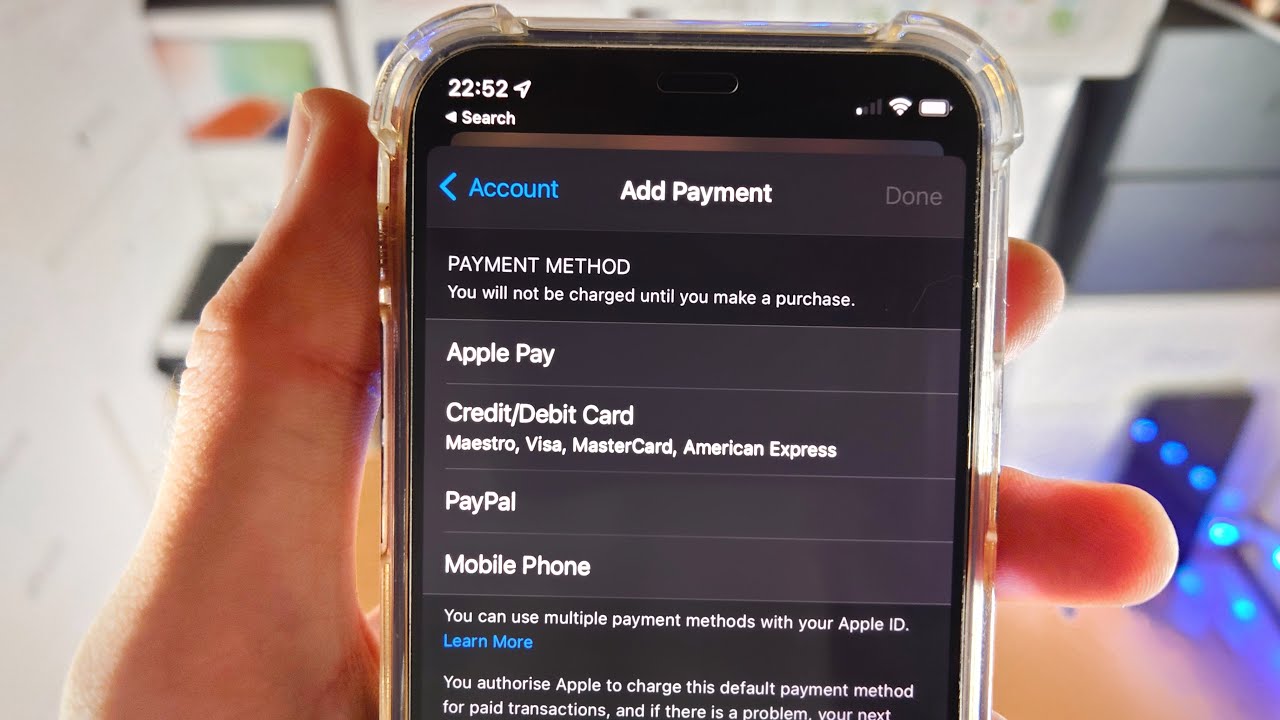Apple Pay Gift Card Integration The Ultimate Guide
So, you've got a plastic rectangle burning a hole in your pocket—a gift card, that is. But who carries cash anymore, let alone plastic? You want digital, you want sleek, you want Apple Pay. Is it possible to merge these two worlds? Can you actually put a gift card on Apple Pay? The answer, my friend, is more nuanced than you might think. Buckle up, buttercup. We're diving into the fascinating world of linking gift cards to your Apple Wallet.
Let's be real, juggling multiple gift cards is a pain. They clutter wallets, get lost in the abyss of purses, and expire before you can even remember what store they belong to. Enter Apple Pay, the digital wallet designed to streamline your financial life. Adding a gift card to Apple Pay promises convenience, but the process can be… interesting, to say the least.
The dream, of course, is simple: tap your phone, pay with your gift card balance. No fumbling for plastic, no frantic searching through email for that forgotten gift card number. But like all things digital, the reality isn't always so straightforward. There are compatibility issues, retailer restrictions, and the occasional technological hiccup to navigate. Before you start furiously scratching off the PIN on the back of that gift card, let’s explore the ins and outs of gift card integration with Apple Pay.
The concept of integrating gift cards with digital wallets isn't exactly new. As mobile payments gained popularity, the demand for a consolidated digital space for all things payment-related grew. Apple, ever the innovator (or so they'd like us to believe), jumped on the bandwagon, offering users the ability to incorporate certain gift cards into Apple Pay. However, the implementation isn't universal. Not all gift cards are created equal, and not all retailers have embraced the digital revolution with open arms.
One of the primary issues users encounter when trying to link a gift card to Apple Wallet is compatibility. Certain gift cards, particularly those from smaller businesses or those using older technology, might not be compatible with Apple Pay at all. Even if a retailer technically supports Apple Pay, there might be restrictions on adding their gift cards to the Wallet app. It's a digital wild west out there, folks.
Adding a gift card to Apple Pay usually involves manually entering the card details or scanning the card using your iPhone's camera. Sometimes, retailers offer their own branded apps that allow for seamless integration with Apple Pay. For example, Starbucks allows users to link their Starbucks gift cards directly to their account within the Starbucks app and then use Apple Pay to make purchases in-store.
Benefits of using a gift card in Apple Pay include convenience, reduced risk of physical card loss, and easier tracking of gift card balances.
Advantages and Disadvantages of Adding Gift Cards to Apple Pay
| Advantages | Disadvantages |
|---|---|
| Convenience | Not all gift cards are compatible |
| Reduced risk of loss | Requires a compatible Apple device |
| Balance tracking | Potential for technical issues |
Best Practices: 1. Ensure your gift card is compatible. 2. Use a stable internet connection. 3. Double-check the entered card details. 4. Update your iOS to the latest version. 5. Contact the retailer or Apple support for any issues.
FAQ:
1. Can I add any gift card to Apple Pay? - Not all gift cards are compatible.
2. What do I do if my gift card won't add? - Check compatibility and contact support.
3. Can I use Apple Pay with gift cards internationally? - Depends on the retailer and card issuer.
4. Can I transfer a gift card balance from Apple Pay to another person? - No.
5. How do I check my gift card balance in Apple Pay? - Open Wallet app and select the card.
6. Can I add a partially used gift card? - Yes.
7. What if I lose my phone with my gift cards added? - Use "Find My" to lock or erase your device.
8. Can I remove a gift card from Apple Pay? - Yes.
Tips and Tricks: Organize your gift cards in Apple Wallet by creating categories. Set up notifications for low balances.
Adding a gift card to Apple Pay presents a convenient alternative to carrying physical plastic. While the process is not without its quirks and limitations, the benefits of streamlined payments, reduced risk of loss, and easier balance tracking are significant. By understanding the intricacies of gift card integration, users can fully leverage the convenience offered by Apple Pay. Remember to always verify compatibility, double-check card information, and utilize available resources for troubleshooting. Embrace the digital age, ditch the clutter, and enjoy the seamless experience of paying with a tap. So, take a leap, dive into your digital wallet, and experience the future of gift card management. The convenience awaits, even if it takes a little navigating to get there.
Navigating lifes journey understanding military family survivor benefits
Elevate your gmc canyon 2wd exploring lift kit possibilities
Unlocking speaker sound the amplifier question